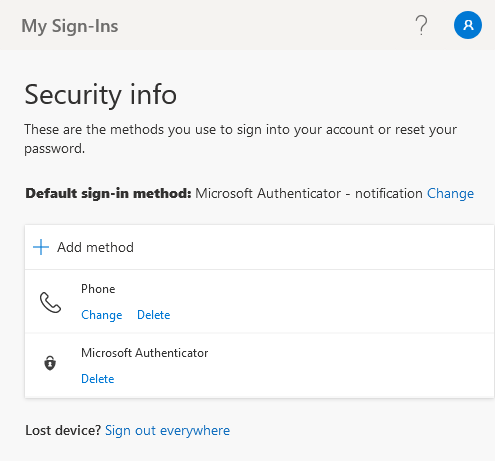Instructions
Open the MFA self-service portal and log in with your e-mail address and associated password. Students must use their assigned e-mail address, which is your student number@stud.inn.no.
Forgotten your password? You can create a new password in the Self Service Portal.
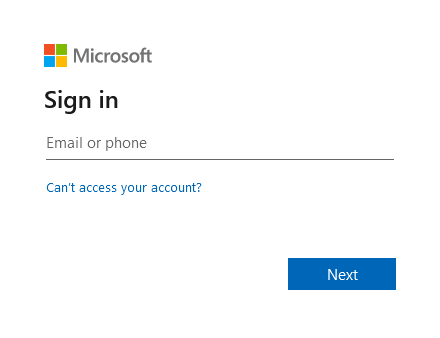
If you get a message that says "More information required" and "Your organization needs more information to keep your account secure", this means that you have not yet chosen a method for multi-factor authentication. You can follow the instructions provided on screen.
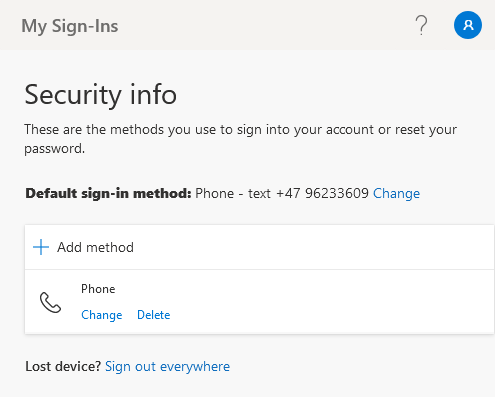
In the picture above you can see that the chosen method is a phone text message. We recommend using Microsoft Authenticator as a login method as this is supported by all our services that require multi-factor authentication. For example. RemoteApp applications (SPSS, StataSE, etc.) will not work with telephone (SMS) or other authentication applications.
Click on «Add method» and select «Authenticator app». Follow the instructions.
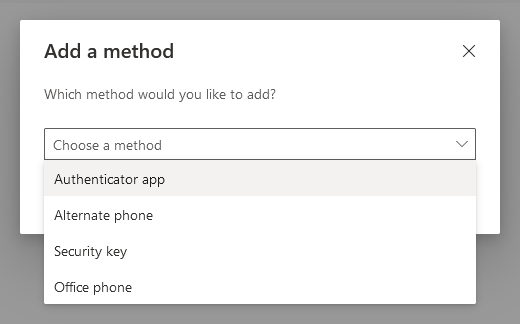
When Microsoft Authenticator is set up it must be configured as the default sign-in method. Click «Change» next to «Default sign-in method» and choose «Microsoft Authenticator - notification». You should then see this reflected on the page: